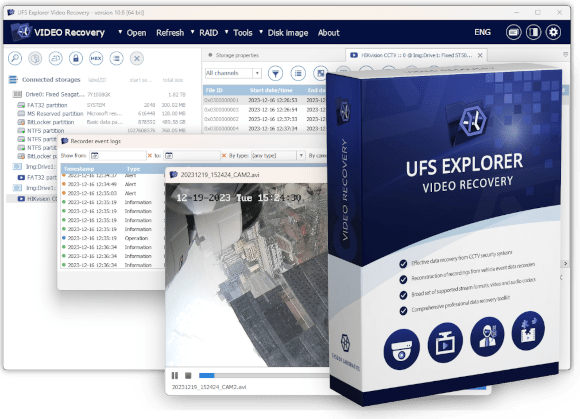
UFS Explorer Video Recovery
- Widest support of CCTV recorders from different vendors
- Automatic processing a wide range of formats, video and audio codecs
- Intelligent techniques for the reconstruction of footages
- Forensically sound video retrieval with integrity control
- CCTV file systems browser for immediate access to footages
- Exceptionally effective work with even crashed driving recorders
- Support of numerous storage systems and technologies
- Video recovery tools, backed up by UFS Explorer data recovery technology
- Available to business and government customers only
Overview
UFS Explorer Video Recovery was specially developed for the recovery and analysis of CCTV video data. It includes the entire necessary set of tools: from creating an image from a disk or memory card of the video surveillance system, to exporting video into a universal format available for processing by other software. Disc images can be created in the E01 format, allowing them to be used further with digital evidence processing programs.
Having disk images created by UFS Explorer or other means, the program allows immediate access to current video surveillance data. Both classic file/folder viewing in UFS Explorer style and special viewing mode in the form of a video list are supported. Being built on the basis of the UFS Explorer Professional platform, this product supports most of its features, including building volumes from RAID arrays and supporting a large number of file systems.
Scanning and analysis tools allow you to find video data from recorders whose file systems are not supported, as well as reconstruct damaged or deleted recordings. At the same time, in addition to the standard search for lost data of the UFS Explorer program, two unique data search algorithms are available:
- CCTV scan: a special scanning procedure that automatically recognizes CCTV file systems, CCTV container files and singular CCTV frames and virtually builds a video data structure in RIFF (AVI) format for direct viewing and export. At the same time, there is no conversion of video frames, which makes the video stream correspond to the original.
- RIFF/QTFF scan: another video-specific scan with car driving recorders in mind. This scan allows you to find video streams in formats specific to car dash cams and recover damaged data, especially data that was lost in a crash that damaged the dash cam.
The found data can be exported both in the original format, as it was recorded, and converted to RIFF (AVI) format. The correspondence of the original is also confirmed by the possibility to build a report on the physical location on the disk of each video frame. If the data format does not allow export without conversion (for example, due to a specific codec), such videos can be played by the program or converted to a series of images in TIFF format (lossless).
UFS Explorer Video Recovery has more strict licensing comparing to other UFS Explroer software to reduce the factor of software piracy. For this reasons the software is only licensed to business and government customers. The following options of the software activation are available:
Software activation options
 Software-based Access Key
Software-based Access Key
A Sentinel SL electronic key based on the "fingerprint" of the user's computer which should be installed and stored within the system.
- Doesn't require physical shipment
 Hardware-based Access Key
Hardware-based Access Key
A Sentinel HL key on a USB-device that enables running the software when physically connected to the computer.
- Can be transferred between different machines
The details related to the usage of different types of Access Keys along with other licensing terms and conditions are available in the End-User License Agreement.
A limited demonstration license for the software can be provided using a "Software Registration Code" upon request by a customer or a potential customer. A full license is granted after its payment for a certain time (from one to five years) and can be based on a "Software-based Access Key" or (usually) devivered physically with a "Hardware-based Access Key". The price of the hardware token and its delivery is included in the price of the license.
The price of the license depends on the type of license, its duration and the level of support:
- The price for Commercial License, 1 year with Extended Support is €8,000
- When ordering a license for more than one year, the price for the each next year is reduced by 37.5%
- The price for Standard Support is reduced by 20% comparing to the Extended Support
- The price for Government License is reduced by 20% comparing to the Commercial License
Thus, the price for Government License, 5 years with the Standard Support is €3,584 per annum.


Technical specifications
Motion-JPEG, Motion-JPEG2000, ASF (MPEG 4 Part 2), AVC (h.264), HEVC (h.265), MPEG/MPEG2, h.263, some custom codecs
PCM, ADPCM, AAC, AC3, G.711/A-Law, MP3, mu-Law
WFS, DHFS, HIK, Mirage, Pinetron, BKFL, dVfE, MDFS, Rsfs, SFMR, TPFS, UAVtech etc.
All supported general-purpose file systems
About 130 unique formats are supported in version 10 (not including metadata sub-variants)
Supported for several formats, including HIKvision, DHFS etc.
MPEG 4 Part 2, MPEG 4 Part 10 (h.264), MJPEG, HEVC (h.265)
PCM, ADPCM, G.711/A-Law, AAC, MP3, mu-Law
NxFS, general-purpose file systems
QTFF, RIFF, NxFS, etc.
Video transmuxing using an .AVI file container
Converting videos into a series of still images (tiff/zlib, lossless)
Saving damaged frames as pictures
Hexadecimal viewer for storages, partitions, files, file fragments
Hexadecimal editor for disks and partitions
Field highlighting
Data interpreter
Parity calculator
Storage content comparison
Bitwise "exclusive OR" (XOR) function
Parallel search
Three types of scan (CCTV recordings, RIFF/QTFF videos, general scan)
Scan filters for date/time, camera numbers
Pausing the scan
Previewing intermediate scan results
Saving scan results for further work
Full-range storage scan for all-at-once data recovery
Visualization of the scanning process
Automatic detection of lost partitions
Finding lost partitions
Defining partitions manually
Automated partition aligning
Interactive HTML report
Basic list of folders and files (HTML, CSV, XML) with a checksum for each file
Report of video file frames
Recoverable data size with metadata test
CCTV device event log (if available) Software events log
Please note: The software is continually refined to be capable of working with the newest CCTV and EDR devices. If your model is not supported yet, you can submit your data for analysis and the support will be included in the subsequent software releases.
Key features
 Smart scanning procedure
Smart scanning procedure
 Extensive toolset covering almost any data loss challenge
Extensive toolset covering almost any data loss challenge
 Support of forensic disk images
Support of forensic disk images
 Special technique for video transmuxing
Special technique for video transmuxing
 Analysis of the video data
Analysis of the video data
 Advanced methods of data reconstruction
Advanced methods of data reconstruction
 Multiple scanning options
Multiple scanning options
 Useful supplementary features
Useful supplementary features
When to use UFS Explorer Video Recovery

The software has been enhanced with a comprehensive range of techniques that enable it to work effectively with closed-circuit television appliances (CCTV) and event data recorders (EDR) used in vehicles. Adapted to the peculiarities of such devices, the program performs the necessary operations automatically which eliminates the need for preliminary examinations and special settings.

The utility makes it possible to restore recordings that have been mistakenly or maliciously deleted from an EDR system and thus bring back the video evidence that may be crucial in the investigation of a crime, accident and other disputes. The found videos can be previewed directly in the program which makes it easy to locate the needed footage.

The damage to a vehicle DRV in a road accident and other issues that prevent its normal functioning may lead to the corruption of the recorded videos and impossibility to play them using standard means. UFS Explorer Video Recovery is able to restore the structure of the damaged storage and reconstructs corrupted videos from their pieces with validation of each video frame.

The software operates in the read-only mode and supports various formats of disks images, including ones created with EnCase Imager and FTK Disk Imager, which prevents any possibility for it to affect the source storage or any information on it. Even when the system employs distortion or encryption of video data, the program is capable of performing the decryption and recovery without recoding or in any other way changing the initial frames.

The software may come in handy for creating forensic reports as to the location and the analysis of the allocation of frames that constitute a video stream on the storage. Moreover, the program allows creating a report with the list of available files, their properties, checksums calculated for them, the information about the scanned storage, the date of the scan and the time when the report was created.

The utility makes it possible to wrap CCTV recordings of various vendor-specific formats into a universal file container supported by general-purpose media players. It is worthy of note that no conversion or recoding of the original video data is performed so that the obtained video data is guaranteed to match the data on the source disk.
