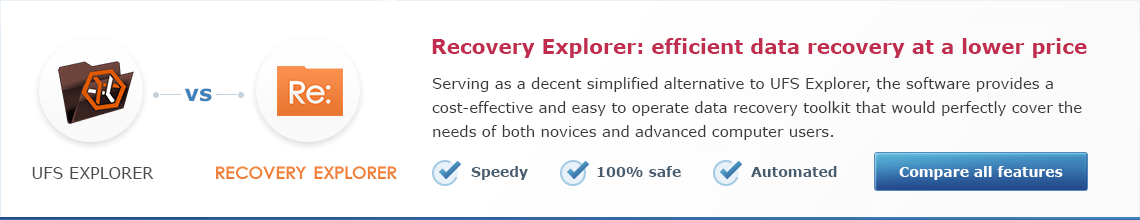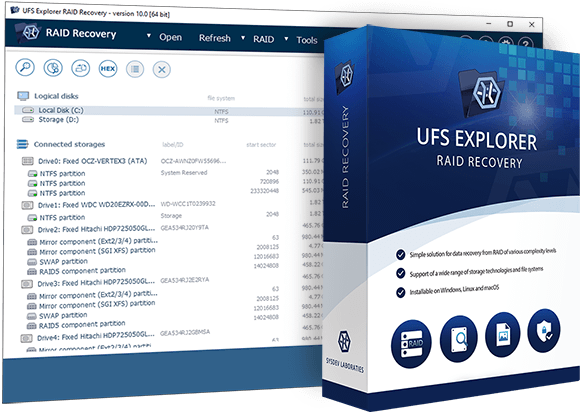
UFS Explorer RAID Recovery
- For effective response to cases of data loss at home or in office
- Support for almost any storage device and data storage system
- Special focus on multi-disk RAID systems
- Automatic recognition of a large number of NAS from different vendors
- Support for many other "unordinary" technologies
- Includes professional-level disk imager for handling faulty drives
- Basic support of encrypted storages
- Free trial with no time limit is available
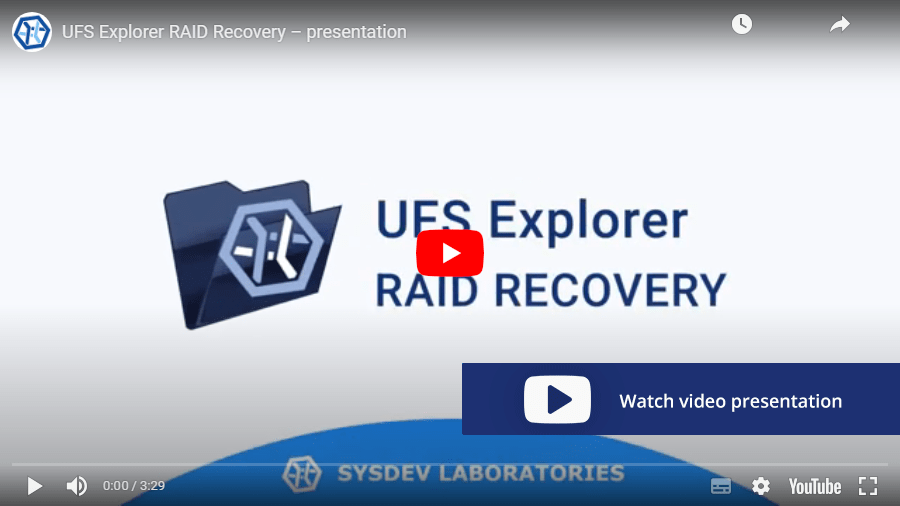
- RAID recovery
- RAID 5
- RAID 6
- NAS recovery
- QNAP
- Buffalo
- Synology
- Terramaster
- Asustor
- Drobo
- BeyondRAID
- Apple RAID
- Fusion Drive
- BitLocker
- ZFS
- XFS
- BtrFS
- NTFS
- exFAT
- Dynamic Disk
- External drive
- USB stick
- Memory card
- Virtual disk
- Disk image
Overview
UFS Explorer RAID Recovery is great for responding to data loss challenges and is suitable for both commercial use in computer service centers and for home use. To recover lost data, you usually only need to connect the storage device to the computer and perform a few steps with the software. Support for almost any type of storage, including complex RAID storage allows you to solve most of these incidents.
If data has been lost from the NAS or RAID device, it should be turned off immediately. Then carefully remove the disks and connect them to the computer for data recovery. Data recovery requires simultaneous access to all drives on which the storage volume is created, so you need to connect all drives at once. Please note: if a disk has failed before and has not been used for some time, such a disk (usually!) should not be connected for data recovery.
If the condition of some disk is unsatisfactory or there is a risk of its degradation during operation, the program allows you to quickly and efficiently create an image of such a disk thanks to the presence of a professional-level disk imager tool. This tool allows you to efficiently handle data reading problems and allows you to quickly and accurately transfer data from the original device to the image. If some blocks cannot be read, the program saves a map of such blocks for the possibility of further diagnostics or adaptive data reconstruction.
The program works with disk images or virtual disks as efficiently as with original disks. Therefore, if you have disk images, it is recommended to use them. Due to the wide support of various formats, the program allows you to use images created by other (third-party) software.
If possible, the program automatically constructs data volumes both from individual disks and from RAID disk sets. Some technologies, such as Drobo BeyondRAID or LVM Thin Provisioning, require explicit assembly of volumes with the help of special tools available in the program. Additional tools also allow you to assemble volumes that for some reason are not assembled automatically.
Once the volume becomes available, the program automatically provides access to the files on it, without any scanning or analysis, just like the OS does. If you need to search for lost data or reconstruct the volume structure after damage, the software supports several types of quick and deep analysis (scanning) to search for lost data.
Finally, when the desired data is found and is available, you can view it in the interface, perform the necessary searches or sorts, and then copy the found data to a new storage.
Technical specifications
Generic: FAT, FAT32, exFAT
Windows: NTFS, ReFS/ReFS3
macOS: HFS+, APFS;
Linux: Ext2, Ext3, Ext4, XFS, Extended format XFS, JFS, ReiserFS, Btrfs;
BSD/Solaris: UFS, UFS2, Adaptec UFS, big-endian UFS, ZFS.
CD/DVD/media: ISO9660/Joliet, UDF
Logical Disk Manager, Storage Spaces, Microsoft volume deduplication, Apple Core Storage, Apple Software RAID, LVM, mdadm, supported hardware and software RAID metadata.
MBR, Apple Partition Map, BSD/Adaptec/Solaris/Unix Slice Map, GPT, Novel, RAID
Providing a partition table, information about Spans and Stripes of AIX LVM, HP-UX LVM
Indication of Drobo volumes, HP EVA, HP LeftHand, Symphony SAN, HPE 3PAR etc.
Hexadecimal viewer for storages, partitions and files
Recognition of certain data protection bridges/adaptors (OpenText Tableau, CRU WiebeTech)
Control over disk imaging with DeepSpar USB Stabilizer/Guardonix
Pausing the scan
Previewing intermediate scan results
Saving a current scan state for the future scan resumption from the checkpoint
Saving scan results for further work
Full-range storage scan for all-at-once data recovery
Five options for handling the existing file system
Integrated management of custom rules for raw recovery
Indication of the state of each file
Color differentiation between the existing/restored data
Options for preview, search, sorting, filtering of files
Automatic detection of lost partitions
Search for lost partitions
Defining partitions manually
Automated partition aligning
Helpful prompts
Zooming option
Recoverable data size with metadata test
Software events log
Key features
 Perfect for data recovery from NAS
Perfect for data recovery from NAS
 Work with diverse storage technologies
Work with diverse storage technologies
 Extensive disk reading and imaging possibilities
Extensive disk reading and imaging possibilities
 Customizable scanning
Customizable scanning
When to use UFS Explorer RAID Recovery
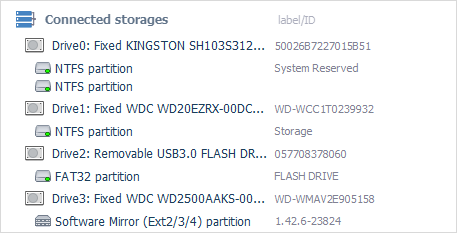
The utility effectively works with various linear storage devices, including internal as well as external hard disk drives, USB flash drives, memory cards and many others, thus serving as an essential data recovery tool for handling most typical cases of data loss, like accidental deletion of files, storage formatting, malware attack, hardware or software malfunction, etc.
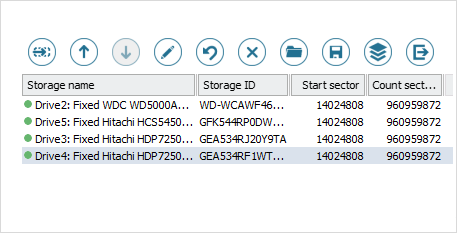
UFS Explorer RAID Recovery is an efficient solution for restoring data from RAID of different complexity, both software and hardware, and various RAID-based storages, like DAS and NAS. Moreover, the software makes it possible to perform data recovery from systems that apply specific RAID configurations, like Drobo BeyondRAID, Synology Hybrid RAID and Btrfs-RAID.
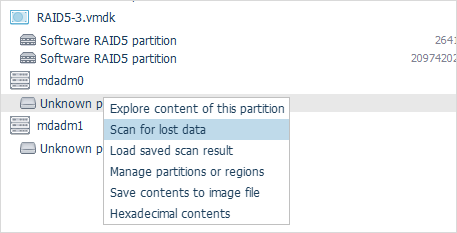
The software is enhanced with wide support of modern storage technologies employed in different environments. It allows processing composite volumes, including LVM, MS Storage Spaces, Dynamic Disks, Apple Software RAID and APFS-based Fusion Drive, etc. which significantly expands the list of target devices it can be applied to.
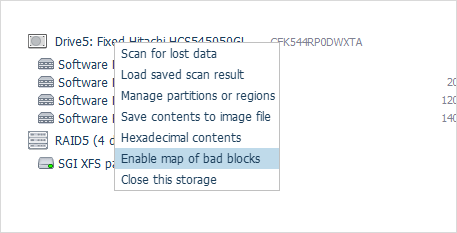
The application gives the possibility to recover data from storages that have damaged sectors or other hardware issues with maximum efficiency. Not only it offers highly configurable disk reading and imaging procedures but also generates a map of bad blocks during the imaging process. In addition, virtual bad blocks can be defined dynamically on disk images by recognizing a given pattern or by reading bad sectors maps created by other compatible solutions.
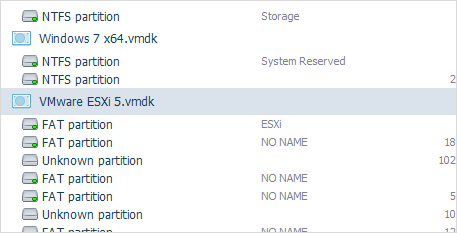
UFS Explorer RAID Recovery effectively deals with disk images and virtual disks created by major virtualization software, like VMware, Microsoft Hyper-V, VirtualBox, QEMU, XEN, etc. and successfully copes with data recovery from such storages as though they were ordinary physical devices.
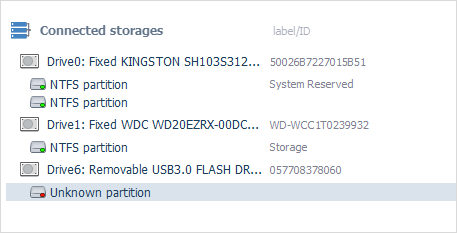
A set of tools integrated in the software allow effectively solving practically any case of logical data loss, including the most severe ones. The program will either simply read file system metadata or conduct its detailed analysis and predict the allocation of files based on the file system specifics, allocation of other files or file content analysis to produce the best possible data recovery result.
- Download links for all previous product versions starting from Version 7 (including Versions 7.*, 8.*, 9.*) and up to the current version are provided in the Changes log. There you will also see the record of updates and their descriptions.
- Older Version 5.25.1 of the software can be downloaded from its product page in the Software Store.
- Other discontinued versions (Version 3, Version 4.9.2 up to Version 5.9) can be found on the Legacy downloads page.