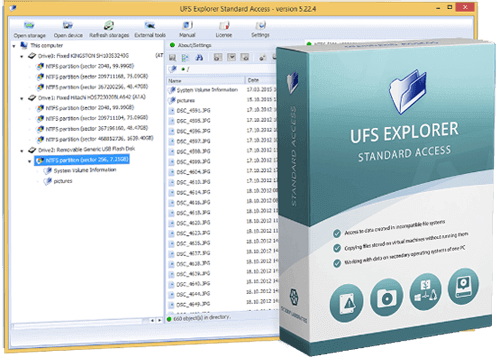
UFS Explorer Standard Access
- Data access on most popular file systems
- Data access on various devices
- Support of virtualization software
- Disk-on-Disk access
- Copying data all-at-once
- Functional extensions
Overview
The software enables fast and easy access to blocked data. Supporting a great variety of operating systems, UFS Explorer Standard Access allows opening an inaccessible file from Apple macOS, Linux and FreeBSD working on a PC concurrently with the Windows operating system. The software supports various file systems of Microsoft Windows, macOS, Linux, FreeBSD and Unix and helps to get access to inaccessible data located on an external storage formatted with any of the supported file systems. This program provides direct access to files on virtual disks of virtual machines and any copies allowing users to avoid starting and configuration of a virtual machine. Additionally, with RAID Access Plugin – RAID Builder access to data on any complex RAID system built with the plug in is possible.
The software is adjusted to work with file systems on disk images, virtual disks, RAID storages, etc. without the need for prior scanning.
Working as a "guide" from one file system to another, UFS Explorer Standard Access in no way affects information on the storage. The software operates in a read-only mode therefore ensures safety of your data. UFS Explorer Standard Access is helpful for cases when files are not deleted and a file system is not corrupted.
Technical specifications
Key features
Software testing and certification:


Windows version of UFS Explorer Professional Recovery has been tested to meet all technical requirements of compatibility with Windows ® 7 and Windows ® 8 operating systems.
When to use UFS Explorer Standard Access
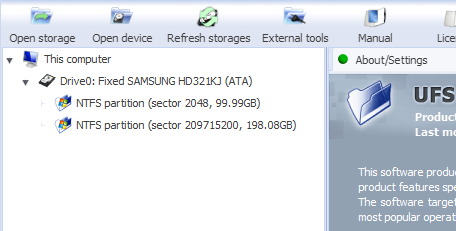
UFS Explorer Standard Access provides access to data located on Apple macOS, Linux and FreeBSD operating systems installed as a supplementary to Windows. Working on the PC with active Windows OS, users can easily get any data from any of the supported operating system.
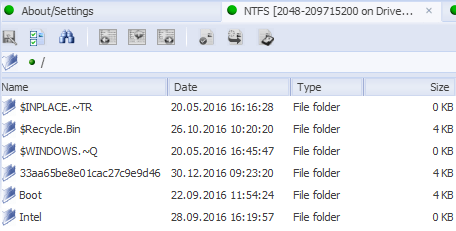
UFS Explorer Standard Access allows users to open inaccessible files located on an external storage formatted with file systems of Windows (NTFS, FAT/FAT32, ExFAT, etc.), macOS (Apple HFS+, APFS), Linux (SGI XFS, Linux JFS (JFS2), Ext, etc.), Unix (Unix/BSD UFS/UFS2, etc.) and VMware VMFS (3, 5, 6).
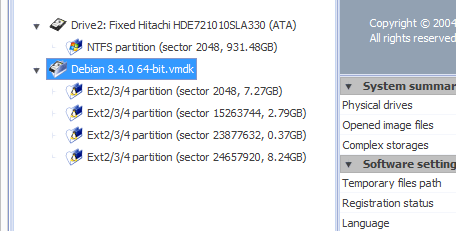
UFS Explorer Standard Access offers direct access to files on virtual disks of virtual machines and their copies without the need for starting and configuring a virtual machine. The utility works in in a safe read-only mode without making any modifications on the storage and threatening user’s data.
- Other discontinued versions (Version 3, Version 4.9.2 up to Version 5.9) can be found on the Legacy downloads page.
