Multitasking in UFS Explorer
Unlike standard software, UFS Explorer of the Professional and Technician editions supports multitasking. In other words, these programs allow users to run multiple data recovery operations in parallel. For instance, it is possible to perform a scan for one storage while copying recovered data from another one. This feature is particularly useful for professionals who may need to handle several tasks from their clients at once, with minimum downtime.
Multitasking is implemented within the software via a tab-based user interface. Therefore, any initiated process, such as browsing through the available file system, scanning a partition, creating a disk image, building RAID, etc. will launch in a separate tab. Such tabs may have different icons for visual distinction between different types of operations.
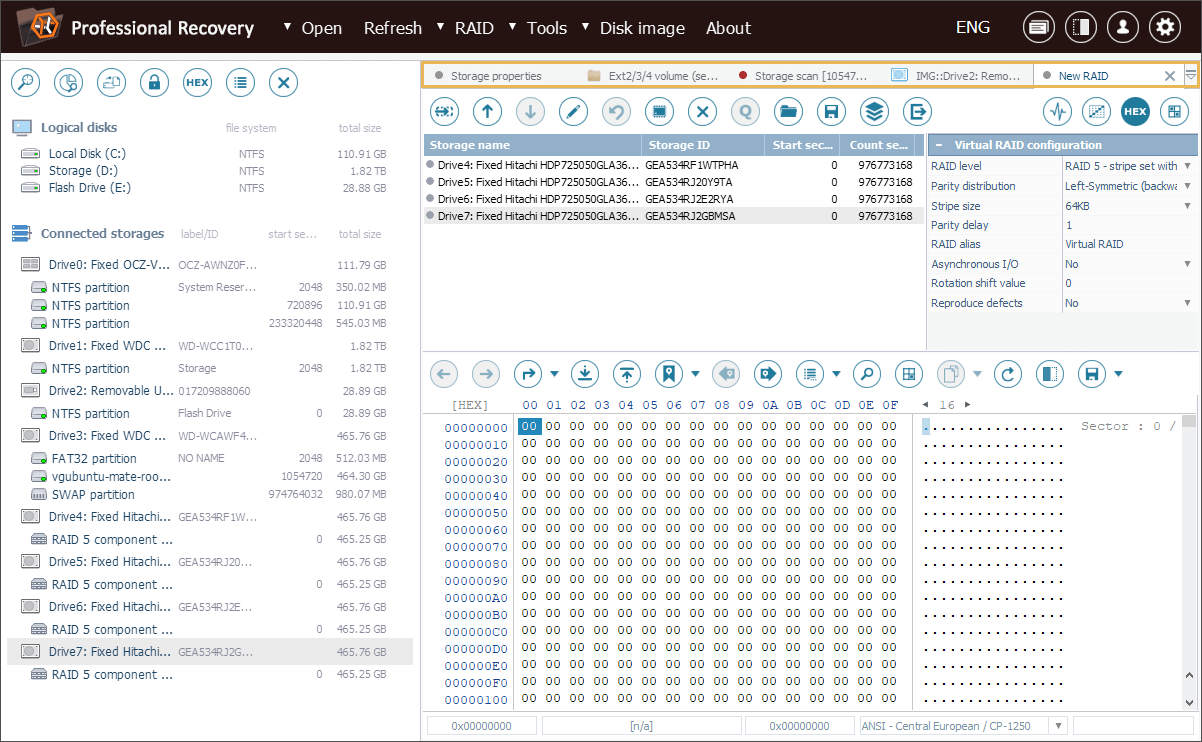
Different storage instances, including drives, partitions, disk images, virtual disks, etc. are opened in their respective tabs as well.

Each tab operates independently, so as, for example, disk imaging in one tab should not interfere with a scan started in another tab. Users can freely switch between these tabs to monitor progress, adjust parameters or check results of the process.
In our illustrative example, the program concurrently executes three tasks: hard drive image creation, scanning of an image of another hard drive and saving the results of a scan from a third drive.
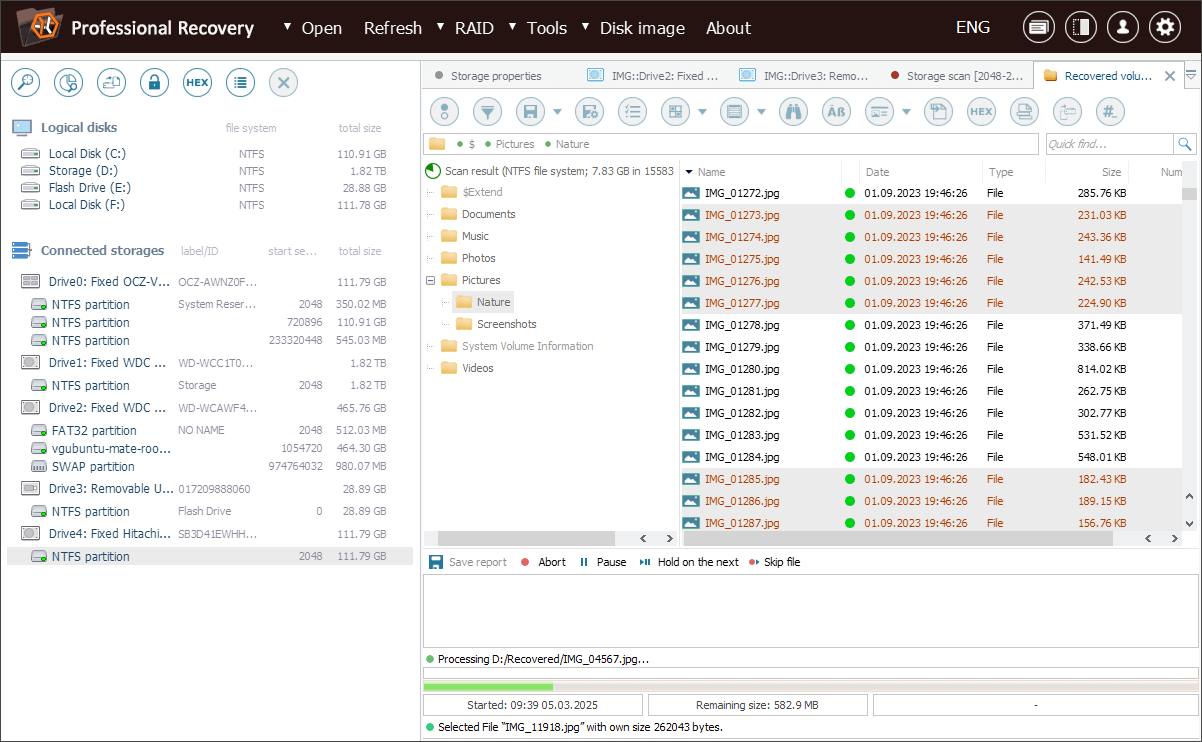
The maximum number of tasks running simultaneously in the software depends on the overall system performance, including CPU power, RAM capacity, and the storage speed. The real-time I/O performance of each specific drive during scanning, copying or other recovery operations can be observed through the Activity Monitor opened for this very drive.
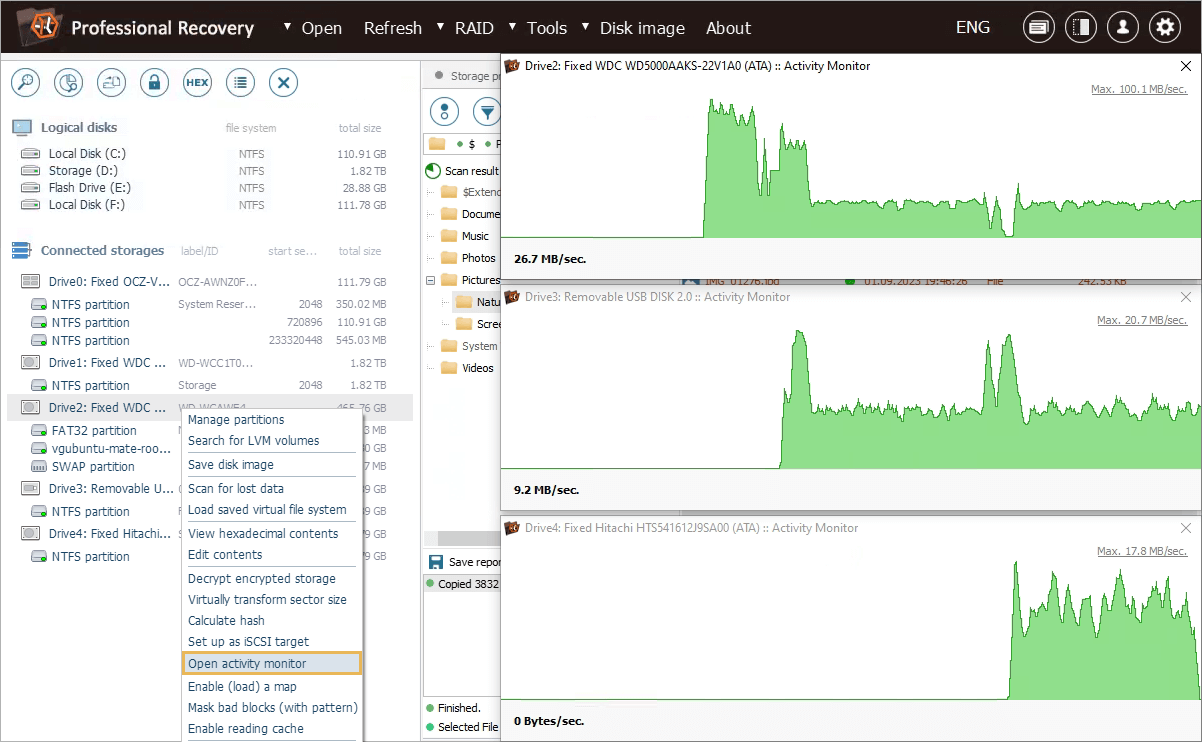
Last update: March 06, 2025
